Flight Guide iEFB
An iPad app that will radically change your cross-country flights
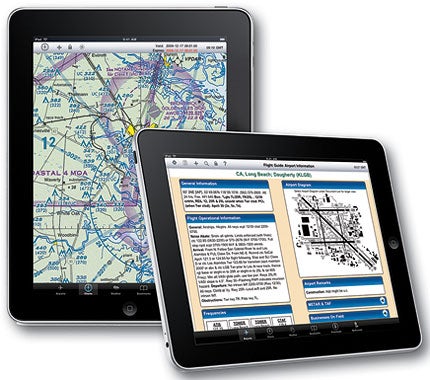 In addition to airport diagrams, the iPad app from Flight Guide features VFR and IFR charts, approach plates, departure procedures and weather reports. |
Since our review of the Flight Guide iEFB in "Top 20 iPad Apps" [September 2010], we have taken a much closer look at this iPad app. We have even flown from ocean to ocean (1B2 to SMO) with it! If you have an iPad, you're going to want Flight Guide iEFB and a subscription of some sort. If you're already a subscriber of the paper version, you might want to head out to buy an iPad, because even the $500 low-end model will radically change your cross-country piloting experience.
Web wisdom says, "Content is king." Airguide Publications figured this out and has managed to move their 50-year-old business from huge, thumping printing presses to silent oceans of bits, which carry the same information to thousands of devices instantly. Here's the key: It's content that no one else has.
There are approximately 5,000 public-use airports in the U.S. The government printing office has taxi diagrams for about 3,000 of them, but what happens when you're landing at 1B2? That's Katama Field, out on Martha's Vineyard, with the longest grass strip on the East Coast. If you don't have a Flight Guide of some sort, you're going to land without an airport diagram and you won't know which way to head for the diner or the parking, which is just steps from the sand. (When I landed there this past summer and went into the small office to pay my parking fee, the gentleman gave me a diagram of the airport. I thought for most pilots that would be an interesting reward for having identified the runways and found the taxiways in the high grass.)
Airguide Publications has a dedicated drafting department that creates all of the clear, standardized diagrams. Their staff meticulously checks the information with the management of each field. These are one-on-one interactions, confirming the businesses operating on the airport and that the taxiways are still mowed in the same place on a grass field. And these aren't the same old government diagrams even for the airports included in the government charts, since Airguide takes the trouble to label all of the taxiways and show on the
field where businesses are. For my eyes, their graphics are clearer, lines are more precise, and labeling is carefully out of the way. Somehow, their diagrams match the reality I find when I land more closely than those of the government printing offices.
Some pilots are going to stay with paper, and Airguide will keep publishing updates for the brown books, but those comfortable with technology are going to get a lot more than just the same collection of airports in each region. The iPad application is an ambitious bid for a new market, an entire electronic flight bag. The Flight Guide iEFB features VFR charts, IFR low and high charts, terminal area charts, METAR and TAF reports translated into plain language, instrument approach plates, departure procedures, and the usual extensive information on each airport.
Weather is shown on the first line of the airport's page, so if you're using the iPad on the ground and have a connection to the Internet, you'll see if your destination has gone IFR. It'll also pull the latest fuel prices onto the page, and you can look at nearby airports in a single list to see their fuel prices. There's a useful "contents list" button, which will show you all of the associated information for that airport: the sectional it appears on, approach plates, IFR charts and so on.
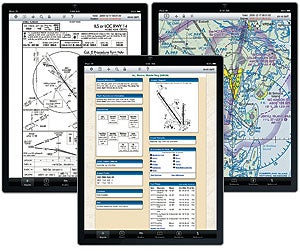 |
The latest version of the software has an automatic-update feature for the airport data and fuel prices. It'll pull down the smallest bits of data daily if your iPad is connected to the Internet. That makes the fuel pricing much more useful. And the next update will include an in-application control for the brightness of the iPad's screen, something that'll make using the iEFB at night much more reasonable.
The application does something that the little brown book never could, which is to connect every airport to the VFR and IFR charts. You can find an airport, switch to a sectional that includes it and see the surrounding airports. A single touch on any of the other airports will bring up the information and diagram for your possible alternate airport. You can bookmark airports, and the software keeps track of those recently viewed.
In an effort to make their current subscribers comfortable, the iPad application looks a lot like the web pages on the Airguide site. Unfortunately, that means the Apple iPad interface guidelines aren't always followed. Disclosure triangles point to the left rather than to the right, and are to the right of the text headline rather than the left. The page for an airport is presented as a large graphic that you can pan and zoom, rather than as a set of interface elements that follow the prescribed actions. But these are small complaints about the gloss of a user interface that allows you to carry a continent of data with you in the cockpit.
Along with cleaning up the user interface, Airguide will eventually provide a flight planner in the Flight Guide iEFB. These are exciting times at the lower end of the EFB market.
By the time this review is in print, Airguide will have announced their GPS unit for $299. It's a small puck-shaped enclosure with two AA batteries. This box collects GPS signals and broadcasts the information via WiFi to the iPad. The GPS is WAAS-enabled, which means that you can have georeferenced, seamless charts in the cockpit as your moving map. The WiFi box has a second input, which means that Flight Guide iEFB could have data from a NEXRAD unit or an ADS-B solution or even your panel-mounted GPS instead. That should be shipping by the time you read this.
Apple's iPad ranges in price from $500 to $829. The low-end version only connects to the Internet via WiFi, but that may be enough for most pilots. The Flight Guide iEFB application itself is free, and annual subscriptions to Flight Guide iEFB's data range from $9.95 a month (VFR, lower 48 states) to $19.95 (IFR, Alaska, Hawaii and Caribbean). Visit www.flightguide.com and Apple's app store.

Subscribe to Our Newsletter
Get the latest Plane & Pilot Magazine stories delivered directly to your inbox





